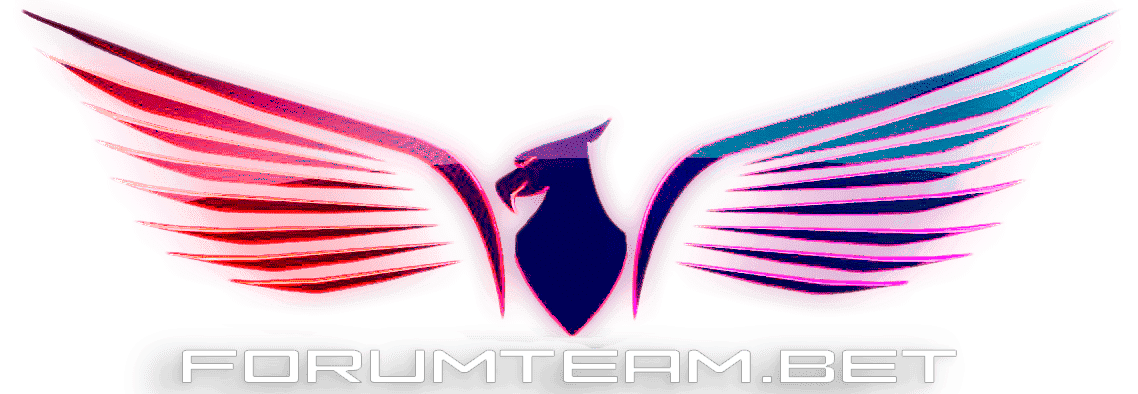U
User_166471
- Автор темы
- #1

Photoshop has been at the forefront of digital imaging for 33 years and remains one of the best image editors available. The breadth of features, cutting-edge AI tricks, and industry-standard tools put it at the top of the image-editing pile. But it's a pile that gets better every year.
This step-by-step guide is magnificent for anyone who wants to learn everything Adobe Photoshop has to offer.
Here's what you'll learn from this guide:
- Some Features of Adobe Photoshop
- Get to know the work in your area
- How to open and create an image
- How to use filter layers
- How to combine layers
- How to group layers
- How to use painting tools
- How to use the brush tool
- How to use the pencil tool
- How to use the Impressionist brush tool
- How to use the eraser tool
- How to use the background eraser tool
- How to use gradients
- How to make a gradient of noise
- Basic photo correction
- How to correct color in quick mode
- How to sharpen an image
- How to use camera raw sharpen slider
- How to use the smart sharpen effect in Photoshop
- How to use the unsharp mask effect in Photoshop
- How to make an image sharper in Photoshop
- How to use generative fill to extend images
- How to use generative fill to generate backgrounds
- How to use selection
- How to use the lasso tool
- How to rotate selected pixels
- How to find an image center
- How to make selections with the magnetic lasso tool
- How to resize an image
- How to use cloud document
- How to open a local document in Photoshop on your computer
- How to access the same cloud document in Photoshop on your iPad
- Layers Basic
- How to use layer panel
- How to change thumbnail contents
- Filter layers
- Video layers
- How to use layer styles
- How to change the scale of a layer style
- How to remove a layer style
- How to copy style settings between layers
- How to use the gradient tool
- Typographic design
- How to create a clipping mask
- How to add type on a path in Photoshop
- How to flip the text over the path
- How to hide the path
- How to move and shorten video layers
- How to resize videos and photos in Photoshop
- How to add audio in Photoshop video
- Tips and tricks
- Index
- And many more
-
- Скрытое содержимое доступно для зарегистрированных пользователей!